Why is Easy Anti Cheat Stoping Lighting Service
-
11-05-201810:46 PM #11

New ROGer Array
Sadly 6 months on and the issue is still there, I wouldn't mind keeping it closed but the lighting resets to default each time I turn on my PC.
-
11-09-201808:49 PM #12

ROG Enthusiast Array xthane PC Specs
xthane PC Specs Motherboard ASUS RAMPAGE V EDITION 10 Processor i7 6900k Memory (part number) Corsair Dominator Platinum 32GB (CMD32GX4M4B3000C15) Graphics Card #1 ASUS ROG GeForce GTX 1080 STRIX Sound Card ASUS Xonar DX CPU Cooler Corsair H100i Power Supply Corsair AX860i Keyboard Ducky Shine 5 Mouse Logitech G502 RGB Headset Audio-Technica ATH-A1000Z Mouse Pad SteelSeries QcK OS Windows 10 Pro
Yep. Pretty annoying inconvenience
-
11-13-201812:30 PM #13

New ROGer Array
Same issue, I just kill it with task manager though.
-
12-11-201805:31 PM #14

New ROGer Array
No, I believe that version does not trigger EAC. The last two do. ASUS? Please provide some info here. I own a crosshair VII hero, and it's the 1st ASUS MB I've owned in years. Engineering wise, It's a total beast, but we just got Aegis 1.0.0.6 a few weeks ago. That's just not acceptable. The audio drivers are OLD AS .... And Aura is tripping the anti-cheat on the most played game in history. Come on man. Back to MSI or Gigabyte I go I guess. And the VRM's on the Z390 boards. Shame on you. Originally Posted by MoKiChU
Originally Posted by MoKiChU 
Take care of your customers. We have many purchasing alternatives.
-
01-06-201901:35 PM #15

ROG Enthusiast Array Crosslhs82 PC Specs
Crosslhs82 PC Specs Motherboard Asus rog strix f gaming Processor Ryzen 5 2600x @ 4.1ghz Memory (part number) F4-3200C14D-16GFX. Flare x Graphics Card #1 Zotac gtx 1070 ti Sound Card Onbound Monitor Vizio 24in tv 1080p Storage #1 Samsung 970 evo plus M.2 500gb Storage #2 Samsung 860 evo 250gb CPU Cooler Corsair h110i with Noctua ippc 3000rpm Case Thermatake f31 suppressor Power Supply Corsair cx650m Keyboard Logitech wireless combo Mouse Logitech OS Win 10 1903 Network Router Onbound lan
Mine also with ghost recon.
Got game to launch by copying the anti cheat file from (like) system 32 to system wow32.
Stopped the anti-cheat but have to disable lighting services which kills the lighting on the board,
but game will launch.
-
01-07-201907:24 AM #16

ROG Enthusiast Array Crosslhs82 PC Specs
Crosslhs82 PC Specs Motherboard Asus rog strix f gaming Processor Ryzen 5 2600x @ 4.1ghz Memory (part number) F4-3200C14D-16GFX. Flare x Graphics Card #1 Zotac gtx 1070 ti Sound Card Onbound Monitor Vizio 24in tv 1080p Storage #1 Samsung 970 evo plus M.2 500gb Storage #2 Samsung 860 evo 250gb CPU Cooler Corsair h110i with Noctua ippc 3000rpm Case Thermatake f31 suppressor Power Supply Corsair cx650m Keyboard Logitech wireless combo Mouse Logitech OS Win 10 1903 Network Router Onbound lan
Hi Asus
I tried to do what you asked with ver 1.06 but it still DID NOT WORK.
Put 1.07 back on
What did work to launch game was going into task manager
And stopping lighting service.
So stopped lighting service = game launch with no rgb lighting
Lighting service On or running = rgb lighting but NO GAME LAUNCH.Also if helps in aura it is set to add strip and can't switch it back to motherboard.
-
02-10-201903:29 PM #17

New ROGer Array
I would like to know: Why a service?
This only sets the lighting, if you disable it after boot, the lighting remains running as configured. So really it should just run, set the lighting and shutdown. It does not need to be a service.
-
02-18-201901:41 AM #18

ROG Enthusiast Array Sedare PC Specs
Sedare PC Specs Motherboard ASUS ROG Crosshair VII Hero X470 Processor Ryzen 2700X Memory (part number) G.Skill F4-3200C14D-32GTZR (4 sticks) Graphics Card #1 Galax GTX 970 HOF Sound Card Creative Soundblaster X7 (external Amp/DAC) Monitor ACER XB270HU 27" G-Sync Monitor Storage #1 WD Black 500GB NVMe PCI-e SSD Storage #2 WD Black 1TB NVMe PCI-e SSD CPU Cooler EKWB C6H Monoblock Case Lian Li PC-O11 Dynamic Power Supply Seasonic Prime Ultra Titanium 1000W Keyboard Corsair K70 RGB (Brown Switches) Mouse Logitech G502 Proteus Spectrum Headset Senheiser GSP600 Mouse Pad Corsair MM800 RGB Polaris Headset/Speakers E-MU XM7 Bookshelf Speakers OS Windows 10 Pro 64-Bit Network Router ASUS RT-AC87R 
So I just started getting the weird anti-cheat error for Fortnite and Apex Legends today and only after I updated Asus Aura to 1.07.36 and I also mucked with the new Chipset drivers available on their website, which is a whole other issue since it says 17.12 but AMD has 18.10 drivers available (really the software for updating chipset drivers blows). So why would I get this error only just now? So weird.
-
02-20-201903:07 PM #19

ROG Guru: Yellow Belt Array SaLSouL PC Specs
SaLSouL PC Specs Motherboard Crosshair VI Extreme Processor Ryzen 7 2700x Memory (part number) trident RGB CL16 3200mhz 32GB Graphics Card #1 MSI Gaming 6GB GTX 980Ti Graphics Card #2 MSI Gaming 6GB GTX 980Ti Sound Card Astro A50 Wireless Monitor Phillips BDM4037U 40" 4k UHD Monitor Storage #1 samsung 850 pro raid 0 Storage #2 WD Black 1tb Raid 0 CPU Cooler Corsair H115i Case Coolermaster Cosmos 2 Power Supply Corsair ax 1200i Keyboard Corsair K95 Platinum Mouse Corsair Scimitar RGB Pro Headset Astro A50 Gaming Wireless Mouse Pad corsair massive OS Win 10 x64 pro Network Router Asus AC-3200
 Originally Posted by Sedare
Originally Posted by Sedare 
Perhaps yet another vulnerability that can be exploited by cheating software has been found by EAC (easy anti cheat)They normally tell the vendor (ASUS in this case) of that vulnerability giving them time to patch said software.
what has probably happened is that time has now expired and no dialogue form ASUS to EAC has occurred so EAC has blocked that process from running while your gaming to try and stop the cheating software exploiting it.
you can continue to game by killing the process lightning.exe prior to launching your game, but every-time you restart you have to rinse and repeat.
Or just uninstall the software AURA until it is patched.
Last edited by SaLSouL; 02-20-2019 at 04:51 PM.
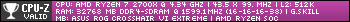
-
07-23-201909:29 AM #20

New ROGer Array
 Hello i�m french, sorry for my language
Hello i�m french, sorry for my language Originally Posted by SaLSouL
Originally Posted by SaLSouL 
the last version released yesterday fixes the problem.
Number 1.07.71 available on the X-470 motherboard support page.
Enjoy....*
Source: https://rog.asus.com/forum/showthread.php?102062-LightingService-exe-is-activating-EAC-anti-cheat-on-games/page2
Belum ada Komentar untuk "Why is Easy Anti Cheat Stoping Lighting Service"
Posting Komentar